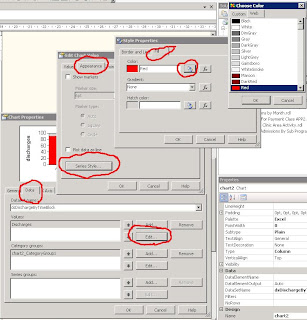Wednesday, December 16, 2009
Working with large data in SQL Server 2005 and beyond
There are a number of advantages to working with the new types over the old. There is support for most, if not all, string functions and they can also be used when declaring variables.
I wonder if these new large data types are yet to become widely known by developers, or if it is simply a case of us all being comfortable with known ways of meeting a particular requirement and following familiar patterns.
Monday, December 14, 2009
Denormalisation and transactions
By the way, you could also use triggers to protect your data integrity. It's not my preferred way of doing things - but it does make for a workable solution.
One other thing that I've found useful (if you inherited a denormalised model that doesn't make use of transactions) is to have a means of recalculating any aggregate values (that might be stored in the data model) by summing across the granular child rows. Having components that do this gives you the flexiblity to check the stored aggregate values from time to time or, in the event that the data does develop problems, you can calculate what the stored aggregate values should be and make the necessary updates.
Friday, December 11, 2009
Lazy Installation Scripts
This is just lazy and (when) lots of objects are involved it makes reviewing the installation logs difficult due to the large number of "Cannot drop the view...." type errors. Too often I've heard the excuse "you can just ignore those errors, they're not important". They may not be important, but there's no reason the DBA or user running the script should have to see or be confused by them.
OK, so SQL Server doesn't have an equivalent of Oracle's one liner CREATE OR REPLACE but it's easy to check if an object exists before running the DROP / CREATE pair of statements. There are a few options available. If the object is a table or a view you can query INFORMATION_SCHEMA.TABLES to see if it already exists. For a wider coverage of objects you can query SYS.OBJECTS directly.
The approach can go something like this:
This simple step will make for much cleaner install logs where the only errors are ones that are worthy of attention.
Thursday, December 10, 2009
Monitoring a Long Running Stored Procedure

When you execute the script you should see nothing for the first ten seconds with the first two messages then appearing before another ten second gap followed by the final message appearing.
Don't forget to click over to the messages tab in order to watch the action!
Monday, November 23, 2009
Oracle's MINUS and SQL Server's EXCEPT
Easy - I done the same type of thing many times before with Oracle. Just use the MINUS operator. Perhaps not. SQL Server complained about the MINUS keyword. With a little digging a found that the SQL Server equivalent is EXCEPT.
It does the same thing. It will return any rows from the first query where are not also returned by the second query. The syntax is:
SELECT col_a, col_b, col_c
FROM view1
MINUS
SELECT col_a, col_b, col_c
FROM view2
There are a few gotchas to be aware of. The number and order of the columns in the queries used must be the same, and the data types must also be the same.
I was even more surprised to find that the EXCEPT keyword actually is the ANSI SQL standard. Oracle's MINUS keyword is actually the odd one out!
Friday, November 13, 2009
Unexplained NULLs from Excel Sources in SSIS
So, here's the problem, you may well have struck it yourself.
My Excel spreadsheet has a text column and three columns of integers.
 But when I added an SSIS Excel Source and previewed the data I saw the following:
But when I added an SSIS Excel Source and previewed the data I saw the following:
 Rather than seeing the values of "Battery Point", 2, 1 and 1 for the first data row I had "Battery Point", 2, 1, NULL. Where had the value for the last column gone?
Rather than seeing the values of "Battery Point", 2, 1 and 1 for the first data row I had "Battery Point", 2, 1, NULL. Where had the value for the last column gone?
Some digging around MSDN led me to learn that the Excel driver reads 8 rows to determine the data type for each column in the source file. When a column has mixed data types the majority type wins, with numeric types winning over text types in the event of a tie. Cells in that column with the losing type(s) are given a NULL value. In my case I had one numeric cell and seven text cells in the first eight rows of the column. So my integer value of 1, despite the fact that it was in the first row, lost out under the collective weight of the following seven rows and was made into a NULL.
It is possible to avoid this by telling the driver to work in Import Mode. To do this bring up the Properties Page of the Connection object and add the value IMEX=1 to the extended properties of the connection string. You'll need to manually type the value into the connection string rather than using the ellipse or you won't be able to make the change.
So, in my example I start with this
And change it to this
A quick check of the preview from the Excel source reveals my value of 1 is back - the NULL is gone!
By the way, it's also possible to change the number of rows that Excel samples to guestimate the data type for each column to something other than the default value of 8. This is done by altering the registry key HKEY_LOCAL_MACHINE\SOFTWARE\Microsoft\Jet\4.0\Engines\Excel and changing the value of TypeGuessRows to your new value.
Thursday, November 12, 2009
Reporting Services Parameters - Something to Avoid
In this case the query that the parameter used was performing a table scan on a 35 million row transactional table in order to generate two values to display as potential parameter choices. I suspect that in development that performance was quite snappy and so no-one bothered to consider the efficiency of the SQL statement behind the parameter list. Even now (in a production environment) performance wasn't annoyingly bad - sub 2 seconds to return the values required. But consider the situation where the table is growing by tens of thousands of rows per day. The cost of the parameter query will become higher over time (as the size of the table grows) and the load on the database server will be higher than it need be, a problem that may well be compounded if the same design approach has been used across many reports on the server.
So what are the alternatives?
Ideally, take a look at the data model to see if there is already a table which models just the data for the parameter. For example, rather than querying a transactional hospital admissions table to get a list of hospital names, look for a table which contains information at the hospital grain - i.e. one row per hospital. Chances are if the entity is important enough to be required for a parameter it will already be modelled in the data model. This is particularly true in star schemas - look for a dimension table.
If that can't be done other things that might work include adding a table to the database, querying a smaller transactional table or adding an index to the transactional table which covers the column containing the values required for the parameter. Any of these approaches have potential implications on other interfaces to the database and so shouldn't be made without consultation and consideration.
Monday, October 26, 2009
Crystal Reports Multi-line If - Then - Else blocks
The most likely way someone might try would be:

But, alas, this won't work. You'll get the following error:

Most people seem to hit this error and get around it by just building a different IF-THEN-ELSE block for each of the lines, so if there were 10 lines in each of the blocks there would be 10 almost identical IF-THEN-ELSE statements.
 There is a better way. The trick is to convince Crystal that you only have a single statement in each of the code blocks - i.e. one statement for the IF block and another for the ELSE block. You can do this by enclosing each block in a set of parameters, like this:
There is a better way. The trick is to convince Crystal that you only have a single statement in each of the code blocks - i.e. one statement for the IF block and another for the ELSE block. You can do this by enclosing each block in a set of parameters, like this:There key thing to remember when doing this with an ELSE clause is to make sure that the semi-colon for the last line of the code for the IF block is inside the closing bracket for that block. If you don't then Crystal will think that the semi-colon is terminating the entire IF-THEN-ELSE block.
Thursday, October 15, 2009
Controlling Colours in Reporting Services 2005
This isn't true. It may not be immediately apparent - but it is reasonably straightforward to set the colour for a data series. If only one colour is required then it can be set by following the steps below:
- Open the Chart Properties
- Select the Data tab
- Press the Edit button for the Values section
- Select the Appearance tab
- Press the Series Style button
- Select the Fill tab
- Press the Colour button
- Select the colour required.
It's also possible to control the colour of different elements within the chart. The example below shows discharges from a health care facility across various blocks of time during the day. The chart can be given more impact by highighting discharges that occur outside of the expected times. To show this we set the colour of bars for the worst times to be red, the bars for the less severe breaches to be yellow and the remaining bars for discharges in compliant times to be green.
A little code is required to achieve this. Firstly bring up the Style properties window in the same way as you would to just set one colour. But rather than using the colour button, select the function button that sits beside it.
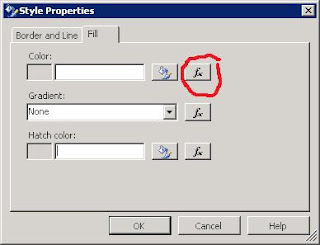
The following code will set the colour of the chart's bars.
=Switch(Fields!TimeBlock.Value = "1600 - 1800" OR Fields!TimeBlock.Value = "Unknown", "Yellow", Fields!TimeBlock.Value = "Pre 10am" OR Fields!TimeBlock.Value = "1800 - 2400", "Red", 1=1, "Green")
The Switch statement in Reporting Services works in much the same way as T-SQL's CASE statement. There is no specific equivalent of the ELSE part of the CASE statement. In this example I've used an expression which will always be true (1=1) to force a default colour of green.
The end result is a chart in which the colours are not automatically set by SSRS, but rather are choosen and selected based upon data values found at runtime.

Monday, October 12, 2009
Formatting Total Rows and Columns with Reporting Services
I expected Reporting Services’ matrix to be similarly easy to use, and in general it was. I had the skeleton of my first matrix report up and running in only a few minutes. But when it came time to tidy up the formatting I struck a stumbling block. I wanted my report to have both column and row totals with a bolded typeface. Easy? Click on the total textbox and set the font weight - right? The report preview suggests that's not the case. While the column and row headers are bold - the totals themselves are not.
 After a bit of trial and error I found where I was going wrong. The trick is to ensure that you edit the properties of the textbox (which affects the row or column label) but you also edit the properties of the subtotal as well. You get to this by ensuring you click on the green symbol in the top right corner of the textbox.
After a bit of trial and error I found where I was going wrong. The trick is to ensure that you edit the properties of the textbox (which affects the row or column label) but you also edit the properties of the subtotal as well. You get to this by ensuring you click on the green symbol in the top right corner of the textbox.
Click on the green area and look at your properties window - it should now be showing the subtotal properties. Format away. If, like me, you simply need a bold typeface then expand the Font property group and set the FontWeight property to Bold.
All being well you shoud now have bolded row and column totals!
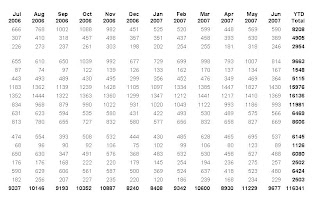
Friday, October 9, 2009
Dynamic Chart Titles with SQL Server 2005 Reporting Services
 Undeterred, I added a report parameter and I tried simply typing in a chart title which contained parameters:
Undeterred, I added a report parameter and I tried simply typing in a chart title which contained parameters: =Parameters!ParameterName.Value + " the rest of my chart title"

Given that win I decided to push my luck and see if I could add some more complex logic. So I added a second report parameter and typed the following expression in the chart title textbox:
=IIf(Len(Parameters!ParameterName.Value) >1, Parameters!ParameterName.Value + " the rest of my chart title", Parameters!SecondParamterName.Value + " the rest of my chart title")
Back in to preview mode and again success!
So it would seem that there is support for the use of parameters in SSRS2005 chart titles after all.